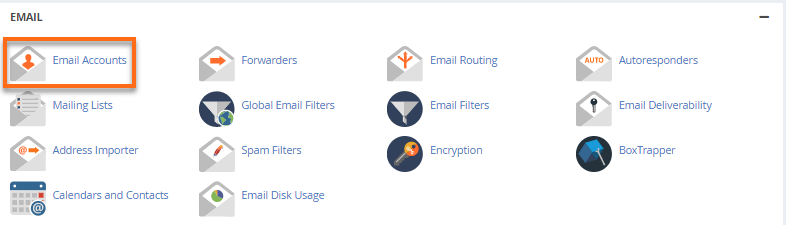
Step 1
Sign in to CPANEL
Go to https://cpanel.yourdomain.co.za/ to sign in.
Look for the Email section, then click Email Accounts.
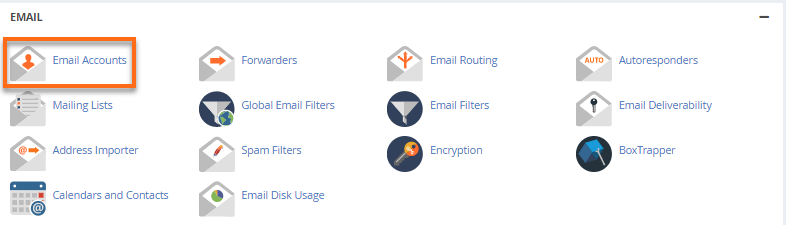
Sign in to CPANEL
Go to https://cpanel.yourdomain.co.za/ to sign in.
Look for the Email section, then click Email Accounts.
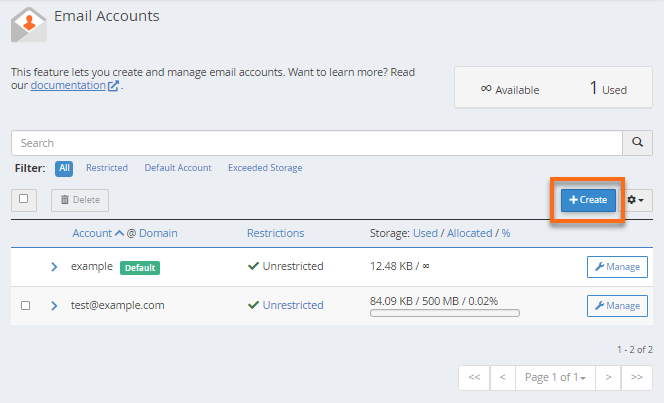
Click the + Create button located on the right-hand side.
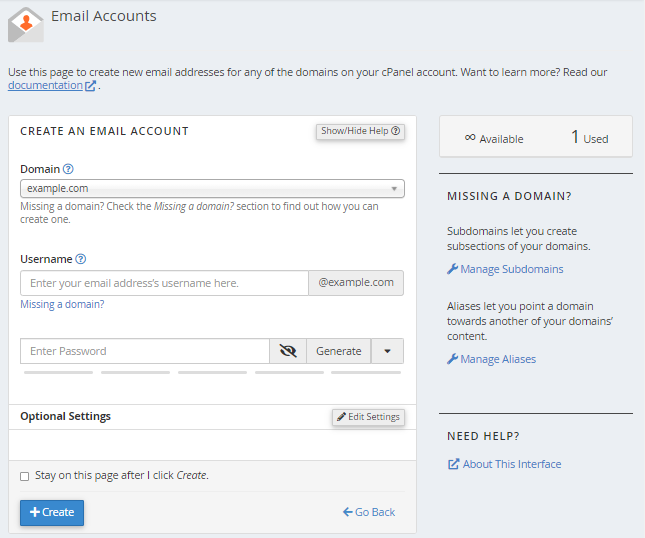
Enter the required details to create a new email account.
Domain: Select the domain where you wish to create the new email account.
Username: Enter your email's username.
Password: Enter your email's password.
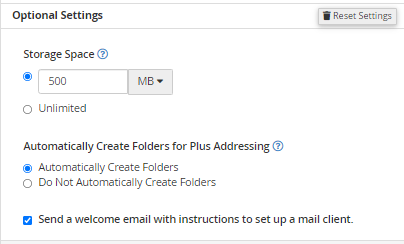
You will notice the Optional Settings.
Click the Edit Settings button to customize the new email account. This is where you can set your email's storage space.
Click + Create to finalize.