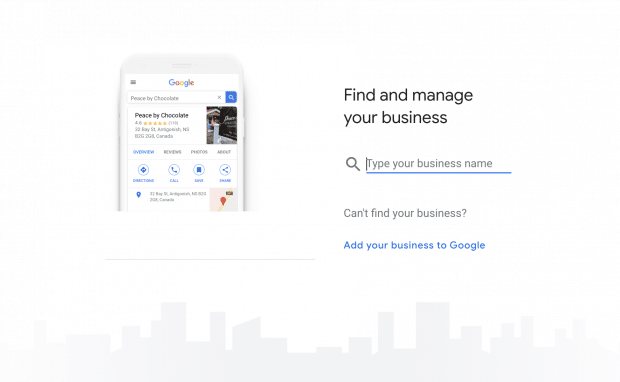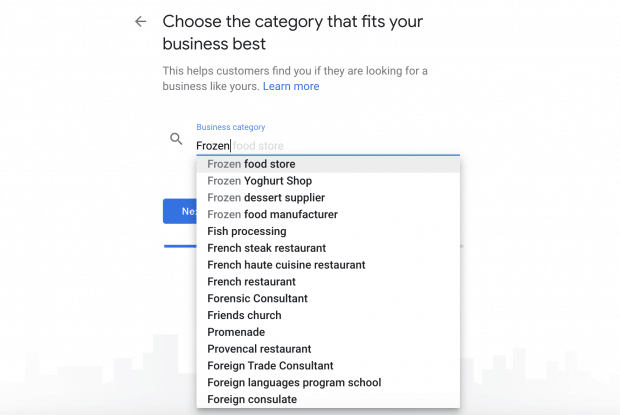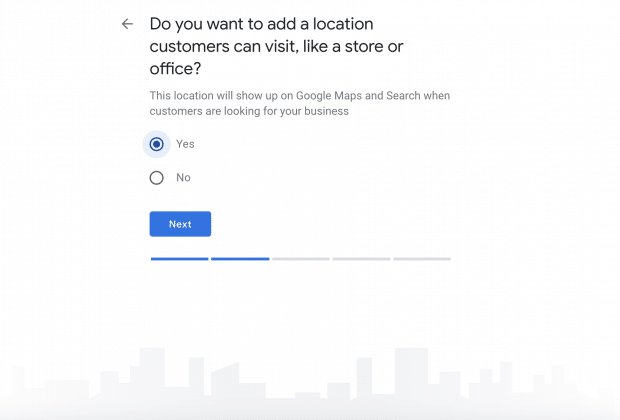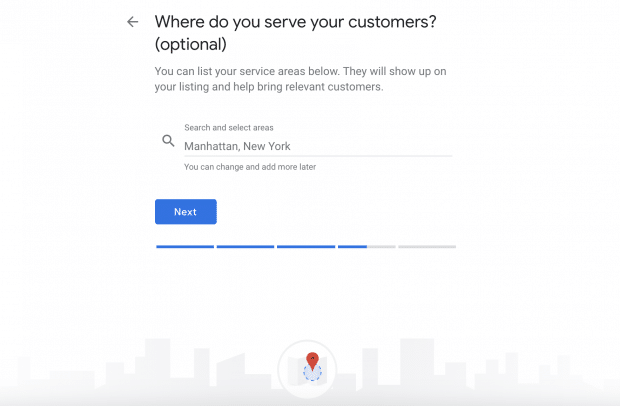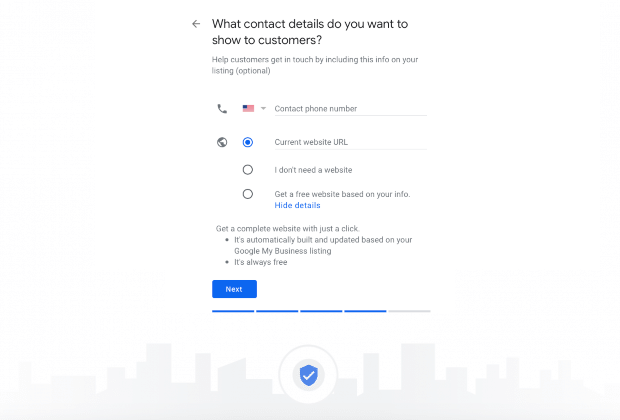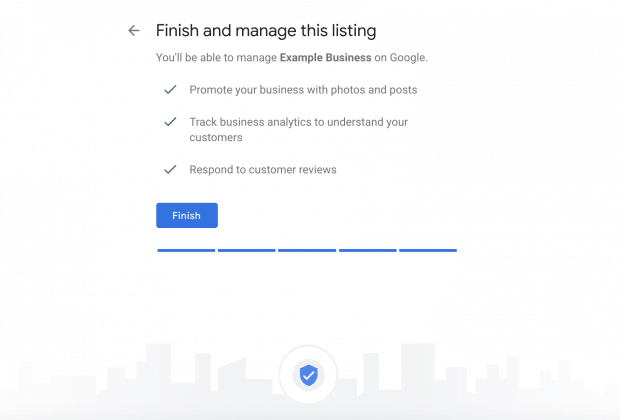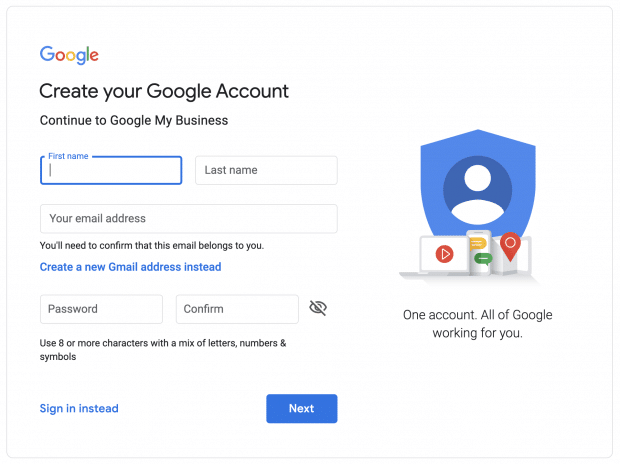
Step 1
Sign in to Google My Business
Go to www.google.com/business to sign in. You can either sign in with a pre-existing Google account, or create a new one.
If you’re already signed in, skip ahead to the next step.
Tip: Make sure you sign up with your business email domain.